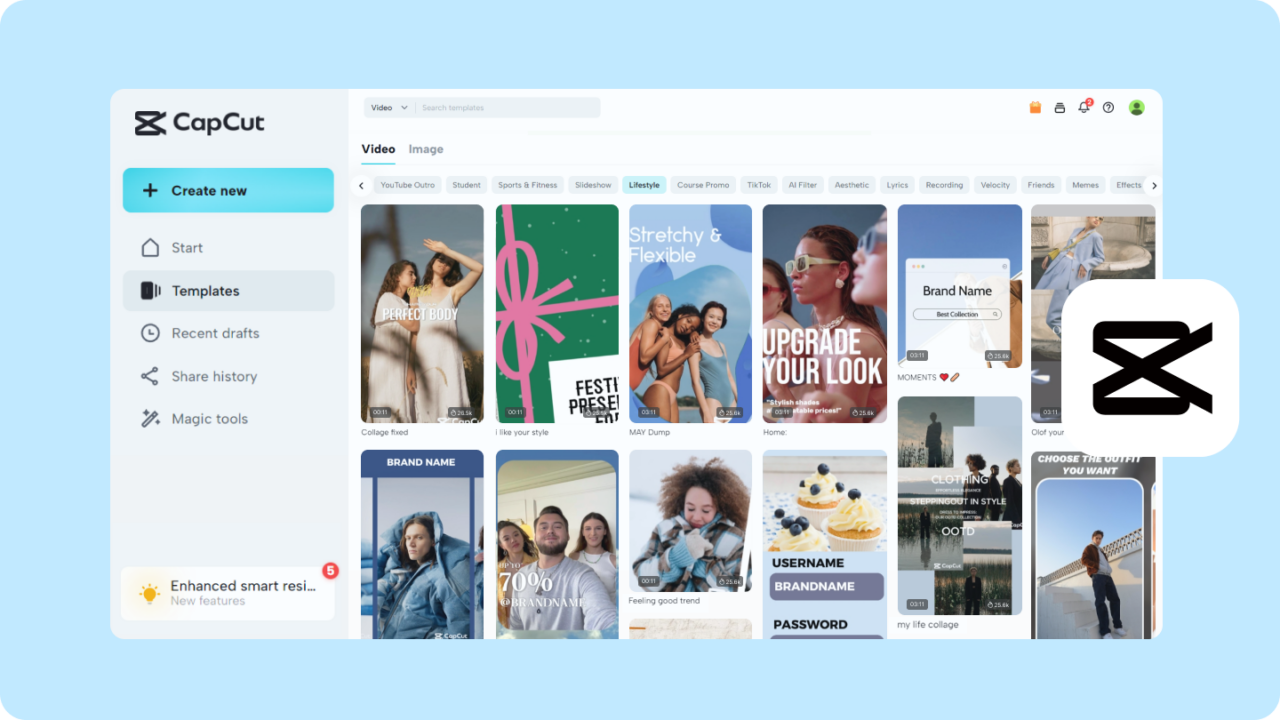In the world of video editing, getting started can sometimes feel overwhelming, especially for beginners. The technicalities of trimming clips, adding effects, syncing audio, and fine-tuning transitions can be daunting. However, with the rise of user-friendly mobile apps like CapCut, video editing has become much more accessible, even for those with no prior experience. One feature that stands out in CapCut, especially for beginners, is its templates.
In this article, we’ll explore how CapCut’s templates can help streamline the video creation process, allowing you to create professional-looking videos without the need for extensive editing skills. We’ll also discuss why these templates are particularly valuable for newcomers to video editing.
What Are CapCut Templates?
CapCut templates are pre-designed video layouts that provide a starting point for creating content. These templates include a variety of effects, transitions, and even pre-loaded music, allowing users to simply add their own footage, text, and audio. Templates are designed to save time and reduce the complexity of editing, making them perfect for those new to video creation.
With a wide range of templates available, CapCut users can create videos for different purposes, from social media posts and product promotions to personal vlogs and event highlights. All you need to do is select a template, import your media, and customize it to match your vision.
Why CapCut Templates Are Perfect for Beginners
- Simplicity and Convenience
For beginners, learning to use a new app can take time and patience. CapCut templates simplify the process by offering a structured framework for your video. Instead of starting with a blank canvas, you get a professional starting point that requires only minimal adjustments. This helps reduce the intimidation factor for beginners, making video creation feel like a much more manageable task. - Customizable Yet Easy to Use
CapCut’s templates strike a perfect balance between customizability and ease of use. You can still modify aspects of the template, such as changing text, adding your own music, or swapping out clips. However, the overall structure is already in place, ensuring that you won’t need to worry about complicated effects or transitions. For a beginner, this allows for creativity without the steep learning curve. - Pre-Designed Effects and Transitions
One of the biggest hurdles for newcomers to video editing is learning how to add smooth transitions and effects. CapCut’s templates come with pre-built transitions that help your clips flow seamlessly from one to the next. From dynamic zoom-ins to smooth fades and jump cuts, CapCut’s templates automatically apply professional-grade effects, saving you the effort of learning complex techniques. - Time-Saving for Quick Results
If you need to create content in a short amount of time—such as for a social media campaign, a TikTok challenge, or a promotional video—CapCut templates can speed up the process. Instead of spending hours editing, you can focus on the fun parts of video creation, like adding your own media and personalizing the text and music. CapCut lets you create polished videos in a fraction of the time. - Wide Variety for Different Purposes
Whether you’re looking to create viral social media videos, promotional content, tutorials, or personal vlogs, CapCut offers templates for almost every scenario. The app categorizes its templates by theme or purpose, making it easier for beginners to find a template that fits their needs. From trendy, upbeat TikTok videos to serene and professional YouTube intros, CapCut’s extensive library has something for everyone.
How to Use CapCut Templates: A Step-by-Step Guide
Now that we know why templates are great for beginners, let’s walk through the steps to use them in CapCut.
Step 1: Download and Open CapCut
First, download the CapCut app from the App Store (iOS) or Google Play Store (Android). After opening the app, you’ll be prompted to create an account or sign in. Once logged in, you can start creating your video.
Step 2: Explore the Templates
From the CapCut homepage, tap on the “Templates” tab at the bottom. Here, you’ll see a variety of categories, such as Trending, Music, Film, Vlog, and more. Browse through the available templates to find one that suits your project. You can also use the search bar to find templates based on specific themes, like “wedding” or “product promo.”
Step 3: Choose a Template
Once you’ve found the perfect template, tap on it to preview how it looks. CapCut provides a sample video of the template in action, allowing you to see how the effects, transitions, and music are applied. If you like what you see, tap “Use Template” to start customizing.
Step 4: Import Your Media
After selecting your template, CapCut will prompt you to add your media. Tap “Add Clips” or “Upload Media” to import your videos, photos, or audio files from your device’s gallery. You can also import stock footage if you don’t have your own media.
Step 5: Customize the Template
With your media added, you can now start customizing the template. This may include:
- Changing text: Replace the placeholder text with your own captions, titles, or descriptions.
- Editing clips: Trim, cut, or rearrange your clips to fit the template’s layout.
- Adding music or sound effects: CapCut allows you to add music from its extensive library or import your own tracks.
- Adjusting effects: You can tweak the pre-applied transitions and visual effects to better suit your style.
Step 6: Finalize and Export
Once you’re happy with your edits, tap “Export” to save your video. CapCut gives you options to export in various resolutions, including HD. You can also share your finished video directly to social media platforms like TikTok, Instagram, Facebook, and YouTube with just a few taps.
CapCut Templates for Social Media Video Content
One of the main reasons CapCut is so popular is because it helps businesses, influencers, and content creators produce engaging social media videos. The templates are designed to keep up with the latest trends and platform-specific requirements. Here are a few ideas of how you can use CapCut’s templates for social media:
- TikTok Videos
CapCut offers TikTok-specific templates with trendy transitions and effects that align with the latest TikTok challenges. You can create short, fun, and engaging videos to share with your followers in just a few minutes. - Instagram Reels
For Instagram Reels, CapCut’s templates help you create visually stunning videos that stand out in your followers’ feeds. You can choose templates that suit your brand’s aesthetic or tap into viral trends to attract new viewers. - Facebook and YouTube Ads
For businesses looking to create promotional ads for Facebook or YouTube, CapCut offers templates that allow you to craft compelling video ads. The ability to add your logo, text, and music makes it easy to create branded, professional-looking ads.
Conclusion
CapCut’s templates are a game-changer for beginners who want to dive into video creation without getting overwhelmed by complex editing techniques. They make the process accessible, quick, and fun, while still delivering professional-quality results. Whether you’re creating videos for social media, personal projects, or business promotions, CapCut’s templates help streamline the process and make video creation enjoyable.
If you’re new to video editing, CapCut’s templates are the perfect starting point for producing content that resonates with your audience and helps you stand out in the digital world.